 |
Nuclide
Software Development Kit for id Technology (BETA)
|
 |
Nuclide
Software Development Kit for id Technology (BETA)
|
Tool/Server-Entity: Light Source.
QUAKED light (0 1 0) (-8 -8 -8) (8 8 8) LFL_LINEAR x LFL_DARK LFL_NOGRID x x
Infinitely small point of light illuminating the scene.
In idTech 2/GoldSrc etc. "spawnflag" "1" in the light entity data means it starts off, disabled, dark.
This uses the lightstyle feature from Quake, where an area of a level can be handled by up to 4 overlapping lightmap sheets from lights with different "style" values.
This doesn't exist in idTech3 because lightstyles were not a thing originally. While there are Q3 BSP compilers that try to address this, it's a significant source of of lightmap abuse. As a general piece of advice, please consider using light_dynamic or env_projectedtexture for toggled or flickering lights.
This entity was introduced in Quake (1996).
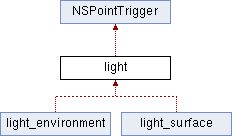
Public Member Functions | |
| void | light (void) |
| virtual void | Save (float) |
| Handles saving a copy of this entity to a given filehandle. | |
| virtual void | Restore (string, string) |
| Similar to ncIO::SpawnKey() but for save-game fields. | |
| virtual void | SpawnKey (string, string) |
| This method handles entity key/value pairs on map load. | |
| virtual void | Spawned (void) |
| Called when the entity is fulled initialized. | |
| virtual void | Respawn (void) |
| Server: Called when the entity first spawns or when game-logic requests the entity to return to its original spawn state. | |
| virtual void | RestoreComplete (void) |
| Called when the entity has been successfully restored from a savegame file. | |
| virtual void | Input (entity, string, string) |
| Called when we are being prompted by another object/function with an input message. | |
| virtual void | Trigger (entity, triggermode_t) |
| Called whenever we're legacy triggered by another object or function. | |
| virtual void | DebugDraw (void) |
| nonvirtual void | TurnLightOn (void) |
| nonvirtual void | TurnLightOff (void) |
| nonvirtual void | ToggleLight (void) |
| nonvirtual vector | GetLightColor (void) |
| void light::light | ( | void | ) |
|
virtual |
Reimplemented from ncPointTrigger.
| vector light::GetLightColor | ( | void | ) |
|
virtual |
Called when we are being prompted by another object/function with an input message.
Reimplemented from ncEntity.
|
virtual |
Server: Called when the entity first spawns or when game-logic requests the entity to return to its original spawn state.
Reimplemented from ncPointTrigger.
Reimplemented in light_environment.
|
virtual |
Similar to ncIO::SpawnKey() but for save-game fields.
Whatever you write into file handles within your ncIO::Save() method needs to be read back in here.
Reimplemented from ncEntity.
|
virtual |
Called when the entity has been successfully restored from a savegame file.
Reimplemented from ncIO.
|
virtual |
Handles saving a copy of this entity to a given filehandle.
Within you want to use the ncIO::SaveFloat() etc. methods to write the internal member attributes to the specified file handle.
Reimplemented from ncEntity.
|
virtual |
Called when the entity is fulled initialized.
Any spawn key/value info pairs have already been dealt with. So now we can make full decisions on the entity. Always make sure to call super::Spawned(); inside your method when overriding.
Reimplemented from ncEntity.
Reimplemented in light_environment.
|
virtual |
This method handles entity key/value pairs on map load.
You can easily convert the strValue parameter using the ReadFloat etc. methods that are part of ncIO.
Reimplemented from ncEntity.
Reimplemented in light_environment, and light_environment.
| void light::ToggleLight | ( | void | ) |
|
virtual |
Called whenever we're legacy triggered by another object or function.
Reimplemented from ncTrigger.
| void light::TurnLightOff | ( | void | ) |
| void light::TurnLightOn | ( | void | ) |